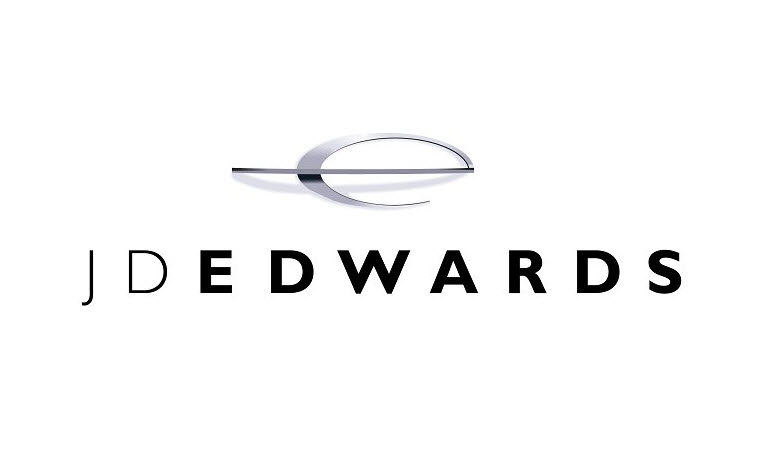
Overview
In this course you will learn JD Edwards ERP (JDE) and basic technology concepts in ERP. Identify basic control mechanisms that exist in JDE. Recognize JDE-specific GITCs as per the standard Framework and Identify the standard developed tools that analyze JD Edwards Security. We will cover all 3 types of JDE environment- JDE World (AS400 Integrated), JDE One World, JDE Enterprise One (E1).
What you will learn
- A thorough understanding of knowledge and skills required for an JDE - IS Auditor
- Insights into the level of knowledge required to meet the complexities of a digital business landscape
- An in-depth understanding of auditing JDE.
- Knowledge of management and governance of IT processes and systems
- Understanding of acquisition, development, test, and implementation of critical business information systems
- Thorough knowledge of managing, maintaining, and securing information assets
- Proper understanding of the JDE course material.
